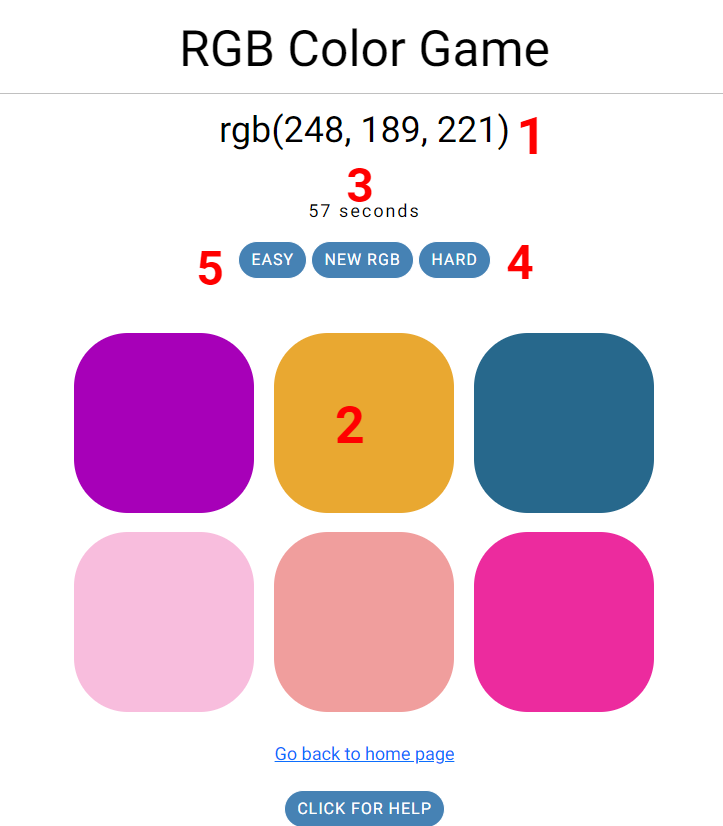How to play
On the image beside or under this text depending on what device you have, it shows how the rgb looks and have some numbers added to different sections each number is explained in the list of all the features the game have to offer and in return helps one to understand how it works. Have a look:
1: A random RGB value is shown under the game name, it is this value you will pick the right color for.
2: One of the colored squares is the correct color for the RGB value shown in step 1. Klick on them to choose the right one and you will either get correct or try again.
3: Under the RGB value you will get a message after pressing one of the squares, this will tell you if the answer was correct or not and if it was correct also stop the counting timer.
4: Here is a button that gives you the option to get a new RGB value if the first one was too hard this button then changes the RGB value when you press it as well as changing all the colors of the squares and reset the already counting timer. Lastly if you guess correct this button will change to try again that after being clicked will give a new random RGB value and colored squares.
5: On the right and left side of the new RGB button ther is one easy and one hard button, by clicking on the easy button you will get 3 squares displaying. And by clicking on the hard button you will get six squares displaying.